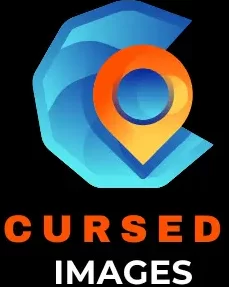How to Make an Image Cursed: A Step-by-Step Guide to Creating Eerie Visuals
In the digital age, the concept of “cursed images” has become a fascinating trend across the internet. These images evoke a sense of unease, discomfort, or dread, often leaving viewers with an inexplicable feeling that something is profoundly wrong. While the exact nature of what makes an image cursed can be subjective, there are certain common elements and techniques that can be employed to create these eerie visuals. This article will guide you through the process of making an image cursed, from conceptualization to execution.
Understanding the Concept of a Cursed Image
Before diving into the creation process, it’s important to understand what a cursed image is. A cursed image is typically a photograph or digital art piece that elicits a sense of confusion, fear, or discomfort. These images often contain elements that are slightly off or disturbing, creating a sense of the uncanny. They might feature bizarre, distorted, or surreal elements that defy logic or normal expectations.
Key Characteristics of Cursed Images
- Distortion: Warping or altering parts of the image to look unnatural.
- Unusual Context: Placing objects or people in settings where they don’t belong.
- Eerie Lighting: Using shadows, dim lighting, or unnatural colors.
- Strange Expressions: Capturing people or animals with unsettling facial expressions or body language.
- Unexpected Elements: Incorporating bizarre or out-of-place objects.
Step-by-Step Guide to Creating a Cursed Image
Step 1: Conceptualization
The first step in creating a cursed image is to conceptualize what you want to achieve. Think about the feelings you want to evoke in the viewer. Do you want them to feel unsettled, confused, or scared? Start by brainstorming ideas that seem inherently odd or disturbing.

Ideas for Inspiration:
- A child’s toy is placed in an ominous setting, such as a dark forest.
- Everyday objects are arranged grotesquely or unnaturally.
- Animals display human-like expressions or postures.
Step 2: Gathering Resources
Once you have a concept, gather the resources you will need. This might include:
- A camera or smartphone for taking photographs.
- Image editing software like Photoshop or GIMP.
- Props or objects that fit your concept.
- A location that enhances the eerie feel of your image.
Step 3: Setting Up the Scene
Setting up your scene is crucial. Pay attention to the details and ensure everything is placed deliberately to maximize the unsettling effect.
Tips for Setting Up:
- Choose the Right Location: A deserted building, a dark room, or an empty street at night can provide a suitably creepy backdrop.
- Arrange Objects Carefully: The placement of objects should appear deliberate but strange. For example, a dining table set with rusty tools instead of cutlery.
- Lighting: Use lighting to your advantage. Shadows and dim lighting can add to the eerie atmosphere. Experiment with colored lights, such as green or red, to create an unnatural feel.
Step 4: Taking the Photograph
When taking the photograph, consider the composition and how it contributes to the overall unsettling effect.
Photography Techniques:
- Angle and Perspective: Shoot from unusual angles, such as from a low or high perspective. This can distort the viewer’s perception and add to the discomfort.
- Focus: Play with depth of field. Keeping the background slightly out of focus can create a sense of mystery and unease.
- Motion Blur: Introduce a slight blur to moving elements to give a ghostly, otherworldly effect.
Step 5: Editing the Image
The editing phase is where you can transform an ordinary photograph into a truly cursed image. Using image editing software, you can manipulate various elements to enhance the eerie quality.
Editing Techniques:
- Distortion: Use tools like the warp or liquify tool to subtly distort parts of the image. This could be a person’s face, making their features appear stretched or melted.
- Color Manipulation: Adjust the color balance to create an unnatural hue. Desaturate the image slightly to give it a lifeless, bleak appearance, or add a single color filter to create a disturbing effect.
- Texture Overlay: Adding textures like static, scratches, or grunge can make the image look old and unsettling.
- Vignetting: Darken the edges of the image to draw focus to the center and create a sense of enclosure and claustrophobia.
- Noise and Grain: Introduce noise or grain to the image to give it a gritty, old-film appearance.
Step 6: Adding Final Touches
Once you have edited the image, add any final touches that might enhance the cursed effect.
Final Enhancements:
- Subtle Details: Add small, subtle details that might not be immediately noticeable but contribute to the overall discomfort when discovered, such as a shadowy figure in the background or an extra limb.
- Symmetry and Asymmetry: Play with symmetry and asymmetry. Perfect symmetry can feel unnaturally perfect, while asymmetry can feel chaotic and unsettling.
- Subtext: Include elements that suggest a backstory or hidden meaning. This could be a note or symbol in the background that hints at something sinister.
Examples of Cursed Image Creation
To better understand the process, let’s look at a couple of examples:
Example 1: The Haunted Toy
Concept: A children’s doll placed in a dark, ominous setting.
- Setting: A deserted playground at dusk.
- Photograph: Place the doll in the center of a swing, with the swing gently moving. Capture the scene from a low angle.
- Editing: Distort the doll’s eyes slightly, giving them an unnatural size. Add a greenish hue to the overall image and darken the corners. Introduce a subtle fog effect to the background.
Example 2: The Distorted Family Portrait
Concept: A seemingly normal family portrait with subtle distortions.
- Setting: A living room with a typical family photo setup.
- Photograph: Capture a family standing together, but with one member slightly turned away or looking in a different direction.
- Editing: Use the liquify tool to slightly elongate one member’s face or body. Adjust the color balance to give the skin tones a slightly sickly appearance. Add a slight vignette and noise to the image.
Tips for Sharing Cursed Images
Once you’ve created your cursed image, sharing it effectively can enhance its impact. Consider the following tips:
- Context: Share the image with minimal context. Let the viewer’s imagination fill in the blanks. A simple caption like “I found this in an old album…” can be effective.
- Platform: Share on platforms known for creepy content, such as Reddit’s r/creepy or specific Instagram tags like #cursedimages.
- Engagement: Engage with the audience’s reactions. The more people discuss and analyze the image, the more its eerie reputation can grow.
Ethical Considerations
While creating cursed images can be a fun and creative exercise, it’s important to consider the ethical implications. Avoid using images of real people without consent, and be mindful of content that could be overly distressing or triggering. The goal is to evoke a sense of eerie discomfort, not to cause genuine fear or harm.
Conclusion
Creating a cursed image involves a combination of creative thinking, technical skills, and an understanding of what triggers a sense of unease in viewers. By carefully conceptualizing your idea, setting up the scene, taking the photograph, and editing the image, you can craft visuals that linger in the minds of those who see them. Whether for artistic expression, storytelling, or just a fun project, cursed images are a unique way to explore the boundaries of visual discomfort.